NeoHomeBrewLe 30/07/2015 à 10:14
For my games, I have edited an existing S1 file with freem's very useful "NeoFixFormat" plug-in for YY-CHR.NET to create a custom fix layer font (Thank you for it freem  ).
).
If you select the GREY/GREEN color palette like shown in the next picture you can see which colors are used at which place. You can edit the font with the
drawing tools of YY-CHR.NET or just import your own already edited .bmp file (File > Open Bitmap...). After that, save the s1.rom file and replace the original s1.rom file with it.
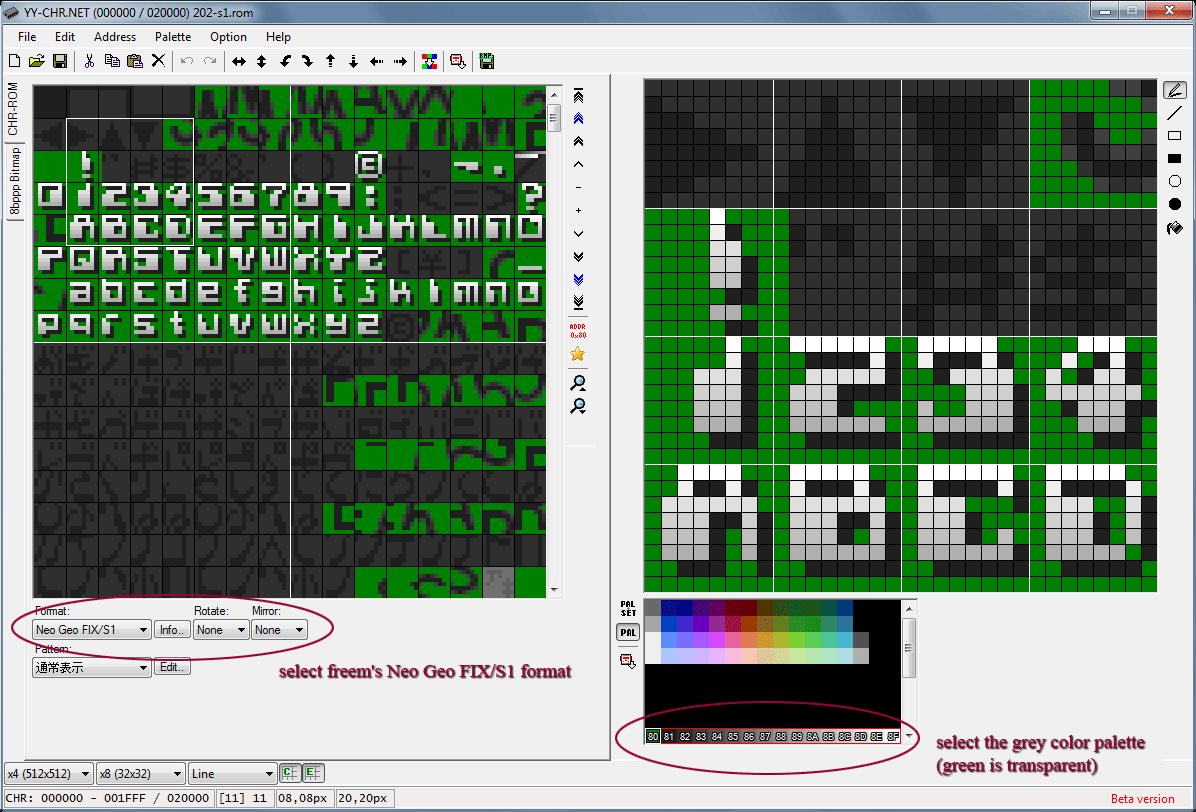
The green color is used for tranparency, all grey colors can be replaced with a custom color palette.
Next, import a little graphic (fix_layer_colors.png) with the buildchar.exe to your C1/C2 roms wich contains the colors you want
for your fix font, like this one:
The buildchar.exe will create a palette out of this graphic in your palettes.s file:
.globl fix_layer_colors_Palettes
fix_layer_colors_Palettes:
.word 0x0001 |; 1 palettes
.word 0x8000, 0x8000, 0x0333, 0x8444, 0x0555, 0x0666, 0x0777, 0x8888, 0xf888, 0x7999, 0x0c81, 0x0d91, 0xae91, 0x2fa1, 0x9fc1, 0x4fd1
And finally load this palette into palette 0 in your main loop, like shown here:
palJobPut(0, fix_layer_colors_Palettes.palCount, &fix_layer_colors_Palettes.data); // fix layer palette
This method will work on the real system, I have tested it on NG CD, MVS and AES.
 ).
).If you select the GREY/GREEN color palette like shown in the next picture you can see which colors are used at which place. You can edit the font with the
drawing tools of YY-CHR.NET or just import your own already edited .bmp file (File > Open Bitmap...). After that, save the s1.rom file and replace the original s1.rom file with it.
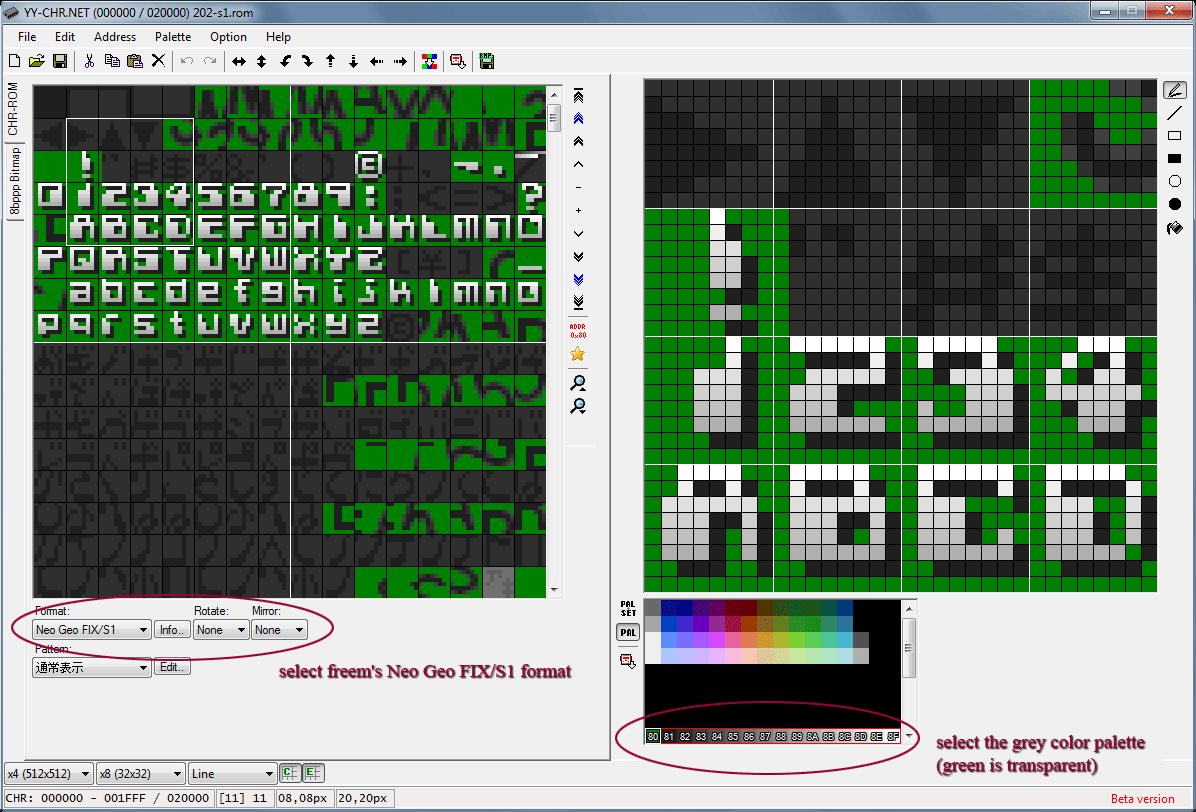
The green color is used for tranparency, all grey colors can be replaced with a custom color palette.
Next, import a little graphic (fix_layer_colors.png) with the buildchar.exe to your C1/C2 roms wich contains the colors you want
for your fix font, like this one:

The buildchar.exe will create a palette out of this graphic in your palettes.s file:
.globl fix_layer_colors_Palettes
fix_layer_colors_Palettes:
.word 0x0001 |; 1 palettes
.word 0x8000, 0x8000, 0x0333, 0x8444, 0x0555, 0x0666, 0x0777, 0x8888, 0xf888, 0x7999, 0x0c81, 0x0d91, 0xae91, 0x2fa1, 0x9fc1, 0x4fd1
And finally load this palette into palette 0 in your main loop, like shown here:
palJobPut(0, fix_layer_colors_Palettes.palCount, &fix_layer_colors_Palettes.data); // fix layer palette
This method will work on the real system, I have tested it on NG CD, MVS and AES.