@all
I changed the color palette and load it in position 0.
But the second color is not good, 2 and 3 are reversed.
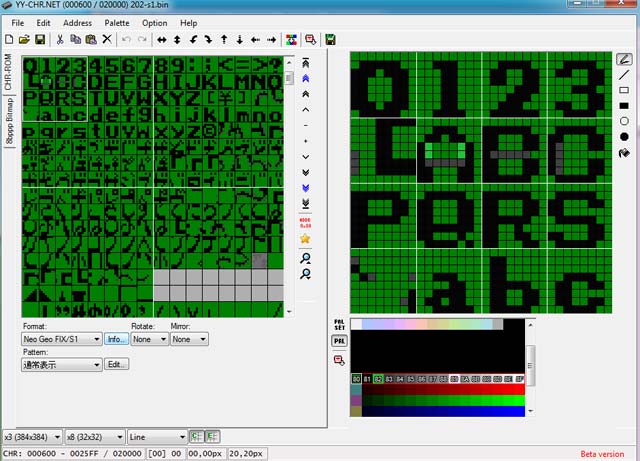
The tile is transparent but The black (f000) turns light green(8080). I put the s1 fix file in mame and insert picture in buildchar. And I try different colors with same result, always need to change myself.
I have :
fixlayer1_Palettes:
.word 0x0001 |; 1 palettes
.word 0x8000, 0x8080, 0xf000, 0x32b3, 0x8444, 0x0777, 0x0666, 0xfaaa, 0x8000, 0x8000, 0x8000, 0x8000, 0x8000, 0x8000, 0x8000, 0x8000
And I should have :
fixlayer1_Palettes:
.word 0x0001 |; 1 palettes
.word 0x8000, 0xf000, 0x8080, 0x32b3, 0x8444, 0x0777, 0x0666, 0xfaaa, 0x8000, 0x8000, 0x8000, 0x8000, 0x8000, 0x8000, 0x8000, 0x8000
And another question, how use more than 1 palette for the fix layer.
I use : palJobPut(0, fix_layer_colors_Palettes.palCount, &fix_layer_colors_Palettes.data);
and after my asm code (asm("MOVE.w #0x7003,0x3c0000 ;"); asm("MOVE.w #0x40,0x3c0002 ;");
Can we use more than 1 palette for fix layer.