

The Remote Desktop Protocol—the proprietary mechanism built into Windows for allowing a remote user to log in to and control a machine as if they were directly in front of it—however, will in many cases continue trusting a password even after a user has changed it. Microsoft says the behavior is a design decision to ensure users never get locked out.
Independent security researcher Daniel Wade reported the behavior earlier this month to the Microsoft Security Response Center. In the report, he provided step-by-step instructions for reproducing the behavior. He went on to warn that the design defies nearly universal expectations that once a password has been changed, it can no longer give access to any devices or accounts associated with it.
(...)
In response, Microsoft said the behavior is a “a design decision to ensure that at least one user account always has the ability to log in no matter how long a system has been offline.” As such, Microsoft said the behavior doesn’t meet the definition of a security vulnerability, and company engineers have no plans to change it.
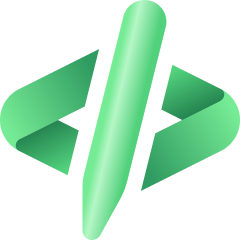


https://www.xda-developers.com/windows-11s-may-update-stopping-some-pcs-from-bootingt/
Microsoft released its patch, KB5058405, on the 13th of May, for Windows 11 22H2 and 23H2. As first reported by Bleeping Computer, Microsoft has confirmed via an update on its release health dashboard that some Windows 11 PCs may fail to boot up after installing the mandatory Windows 11 security patch.
The report mentions that the KB5058405 patch might fail to install on some Windows 11 PCs, and the affected devices may be greeted with the following error 0xc0000098:Your PC/Device needs to be repaired The operating system couldn't be loaded because a required file is missing or contains errors. File: ACPI.sys Error code: 0xc0000098

A Microsoft Account also stores the BitLocker encryption key which is crucial thing that all users who have encryption need to store securely.[voix=Flanker]Faites des sauvegardes ![/voix]
Back in May this year, we covered reports of users losing their data as a consequence of BitLocker key loss, and this is a real danger for many, given that Microsoft now enables automatic BitLocker encryption on Windows 11 24H2, that most users won't even be aware of.
So in the case of loss of access to a Microsoft Account, an affected user can suddenly find that they have lost all their data and there may be no way to recover it according to Microsoft's terms.
Such account lock-outs can happen as a Reddit user deus03690 found out. The frustrated user claims that Microsoft apparently "randomly" locked their account when they were dealing with multiple data drives. They explain:"Microsoft randomly locked my account after I moved 30 years' worth of irreplaceable photos and work to OneDrive. I was consolidating data from multiple old drives before a major move—drives I had to discard due to space and relocation constraints. The plan was simple: upload to OneDrive, then transfer to a new drive later.
Instead, Microsoft suspended my account without warning, reason, or any legitimate recourse. I've submitted the compliance form 18 times—eighteen—and each time I get an automated response that leads nowhere. No human contact. No actual help. Just canned emails and radio silence."
Zerosquare (./3310) :
[voix=Flanker]Faites des sauvegardes ![/voix]

The Blue Screen of Death (BSOD) has held strong in Windows for nearly 40 years, but that’s about to change. Microsoft revealed earlier this year that it was overhauling its BSOD error message in Windows 11, and the company has now confirmed that it will soon be known as the Black Screen of Death. The new design drops the traditional blue color, frowning face, and QR code in favor of a simplified black screen.



To enroll your PC in the ESU program, you'll need to meet Microsoft's list of requirements and anti-requirements, which we'll summarize here for convenience:
A PC running Windows 10 Home, Pro, Pro Education, or Workstation with all available update installed.
An administrator account.
A Microsoft account. Even if you usually sign in with a local account, you need a Microsoft account to acquire the ESU license.
The PC can't be in kiosk mode, joined to an Active Directory domain, joined to Microsoft Entra, or enrolled in any kind of mobile device management (MDM), which will cover a lot of workplace PCs. Microsoft has separate ESU programs for businesses, schools, and other large organizations.
https://arstechnica.com/gadgets/2025/07/how-to-get-another-free-year-of-updates-for-your-windows-10-pc/?comments=1&post=43877123
Word of warning: I would strongly advise people to be really careful with Windows Backup. I am a (now former) OneDrive user who was dark-patterned into accidentally enabling Windows Backup when I was just quickly logging onto my computer to do something in a hurry a couple weeks ago.
What I came to later find out was that enabling Windows Backup as a OneDrive user meant that it decided, completely unilaterally, to sync everything in my <user> folder (e.g. Desktop, Documents, Downloads, etc) to OneDrive and then remove the files from my hard drive
I had already been in the process of taking stuff off of OneDrive so I can cancel it and never give Microsoft another dime, and then they decided to hijack all of my personal files and sync them so removing something from one drive also deletes it from the hard drive. Now it’s all now just a confusing mess of unfucking this and figuring out what is synced where and if correct, so that I can get this hellish software out of my life for good. Of course there was no “turn this back off and put everything back” option… I had to do it all manually.
And if you let onedrive start up again, it’ll start undoing the work you put it and take files off your machine again. I figured it all out, but it wasn’t so easy, even for someone reasonably technical (though more in the mac/linux world day-to-day)
I’m exhausted, I just want to use my computer as a tool that stays how it was when I last left it, not fight the OS for control of my own personal, private files that have been there unmolested for, oh, 10 years at this point.
So, just be careful: they absolutely are using Windows Backup as a way to harass people into a paying for OneDrive subscription
ETA: as it decided to delete lots of my files, including everything on my Desktop, it left a shortcut on my desktop labeled “Shortcut to Desktop (OneDrive)” In what world would I want my Desktop to consist of only a link to a cloud folder containing everything that used to just be… present and visible on my desktop 🙄
flanker (./3321) :C'est toujours un sentiment agréable sur le moment, de vendre son âme au diable ou de céder à un vice.
J'avoue que je trouve ça bien agréable au quotidien ^^

Brunni (./3322) :Oui, au moins ! ^^flanker (./3321) :C'est toujours un sentiment agréable sur le moment, de vendre son âme au diable ou de céder à un vice.
J'avoue que je trouve ça bien agréable au quotidien ^^
Yesterday we reported on Windows 11 24H2 Defender security update as part of the August 2025 Patch Tuesday cycle to counter the Lumma stealer and similar malware and exploits. The cumulative package KB5063878 included in the update caused SSDs to fail, possibly corrupting data. Community testing has since identified a reproducible pattern in which certain SSDs, when running sustained sequential writes of approximately 50 GB, become inaccessible and display unreadable SMART telemetry. Additionally, under 60% or higher controller load, most of the SSDs failed. This indicates that Microsoft's patch and some controller firmware may be disagreeing in the logic of operations. However, Phison, as one of the makers of the impacted controllers, has decided to be vocal about it and informed Tom's Hardware that the company is actively looking into the issue.


