I have a library update around the corner which includes an overhaul of the color conversion, don't waste too much time working out colors on this version

 THX HPman
THX HPman 

#include <stdio.h>
#include <stdlib.h>
#include <task.h>
#include <input.h>
#include <DATlib.h>
#include "sound.h"
#include "externs.h"
typedef struct bkp_ram_info {
WORD debug_dips;
BYTE stuff[254];
}
bkp_ram_info;
bkp_ram_info bkp_data;
BYTE p1,p2,ps,p1e,p2e;
void game()
{
int spawn_enemy=0;
Scroller scroll1, scroll2, scroll3, scroll4;
Picture pict1, pict2, pict3, pict4;
aSprite enemy_subm1;
volMEMWORD(0x400002)=0xffff; //debug text white
volMEMWORD(0x401ffe)=0x7bbb; //BG color
LSPCmode=0x900;
initGfx();
clearFixLayer();
clearSprites(1, 381);
aSpriteInit(&enemy_subm1,&enemy_subm_spr, 280, 26, 350, 50, ENEMY_SUBM_SPR_ANIM_NORMAL, FLIP_NONE);
palJobPut(26, enemy_subm_spr_Palettes.palCount, enemy_subm_spr_Palettes.data);
SCClose();
do{
wait_vblank();
fixPrintf(2,2,0,0,"Game loop - Press D for Game Over");
p1=volMEMBYTE(P1_CURRENT);
ps=volMEMBYTE(PS_CURRENT);
if(spawn_enemy==0)
{
spawn_enemy=1;
aSpriteSetAnim(&enemy_subm1,ENEMY_SUBM_SPR_ANIM_NORMAL);
aSpriteSetPos(&enemy_subm1, 130, 50);
aSpriteAnimate(&enemy_subm1);
}
SCClose();
}while(!(p1&JOY_D));
}
void gameOver()
{
volMEMWORD(0x400002)=0xffff; //debug text white
volMEMWORD(0x401ffe)=0x7bbb; //BG color
LSPCmode=0x900;
initGfx();
clearFixLayer();
clearSprites(1, 381);
SCClose();
do
{
wait_vblank();
p1=volMEMBYTE(P1_CURRENT);
p2=volMEMBYTE(P2_CURRENT);
ps=volMEMBYTE(PS_CURRENT);
fixPrintf(15,14,0,0,"Game Over");
fixPrintf(14,16,0,0,"Press START");
SCClose();
}while(!(ps&P1_START));
}
int main(void)
{
volMEMBYTE(0x10fd80)=0x80; // used for CD-compiling
while(1){
game();
gameOver();
}
}
#define aSpriteInit(a,b,c,d,e,f,g,h) {*a.currentFrame=0;aSpriteInit(a,b,c,d,e,f,g,h);}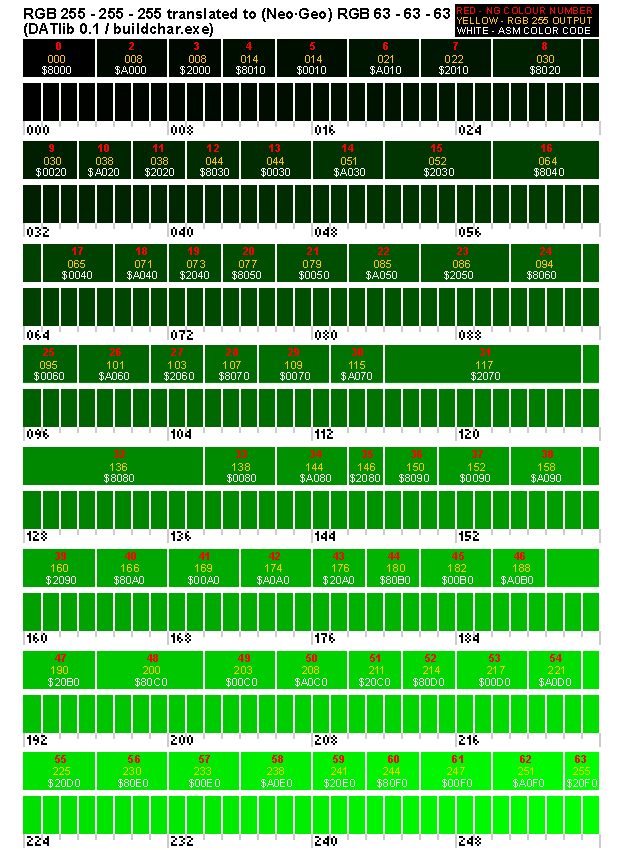
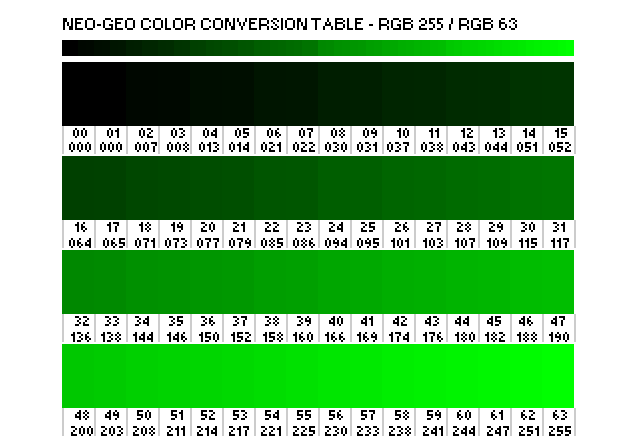
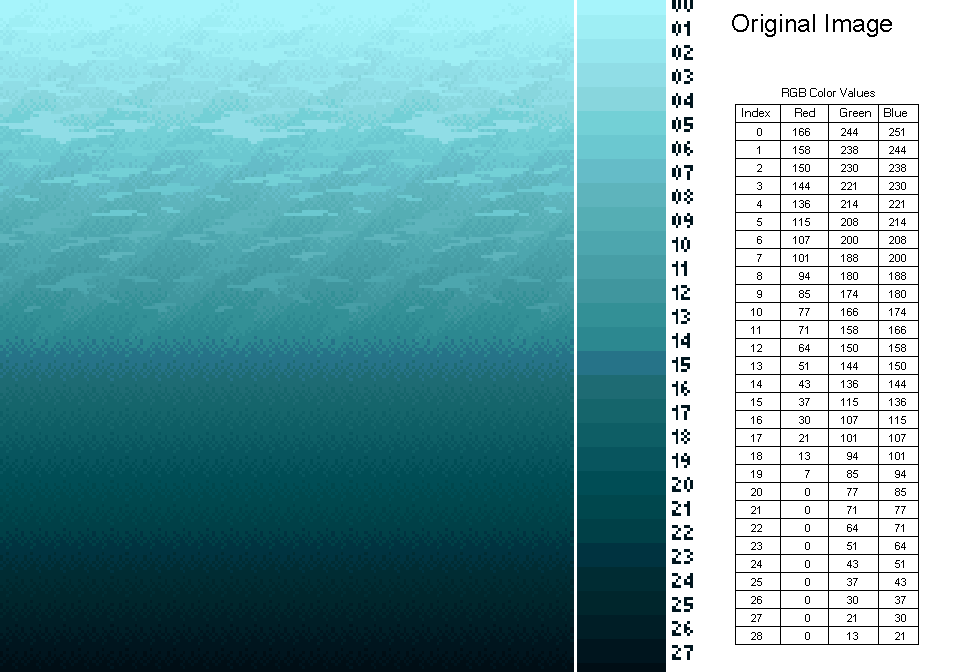
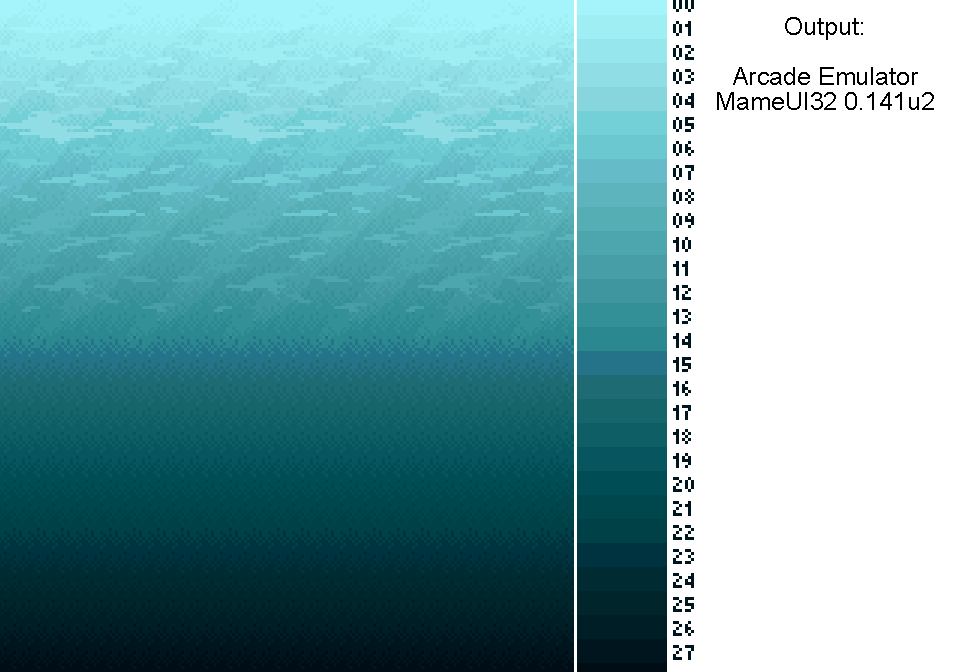
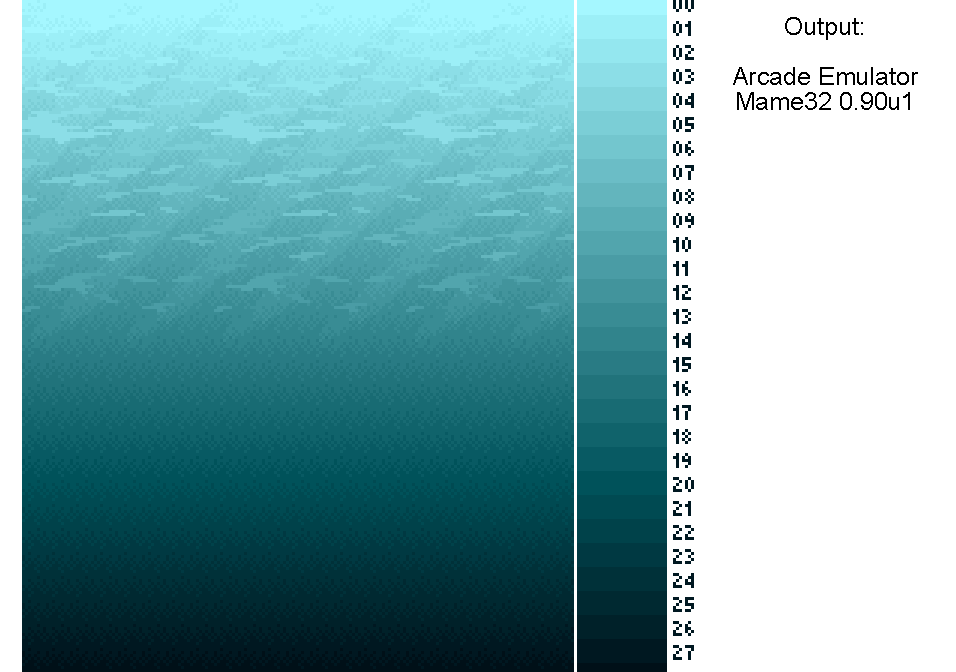
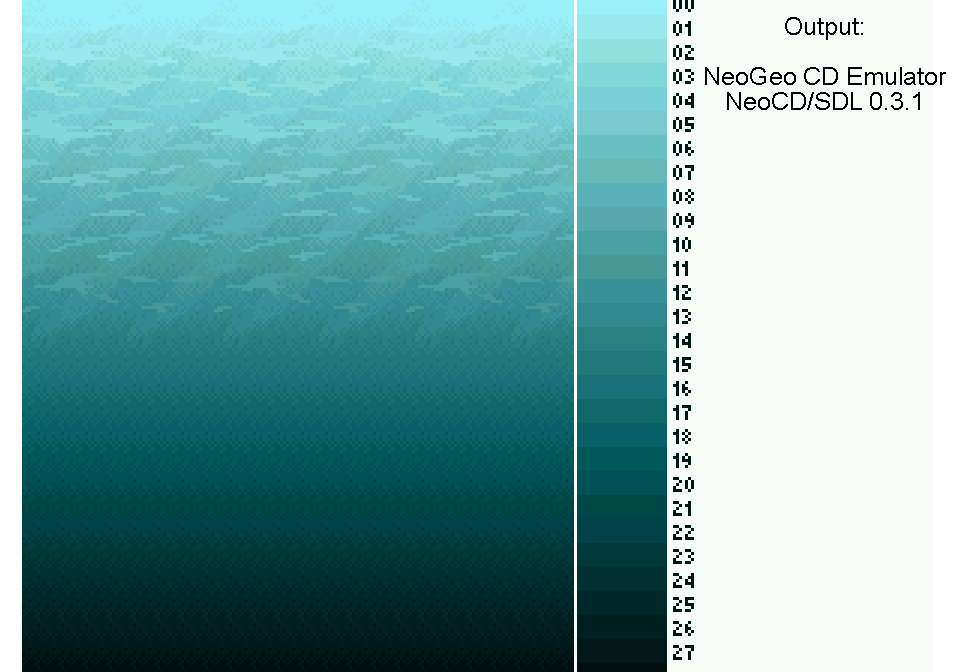
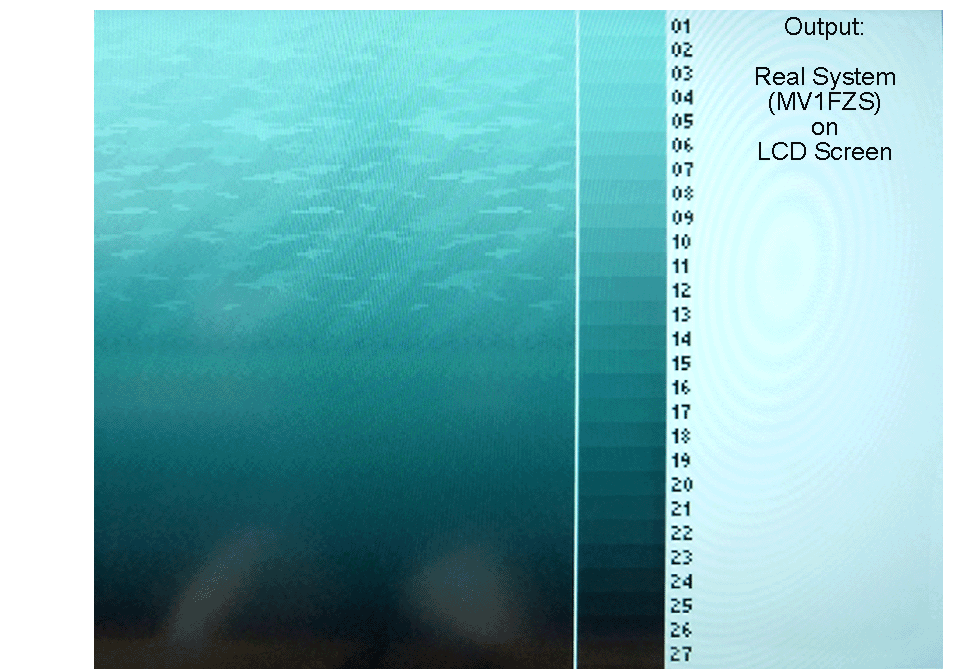
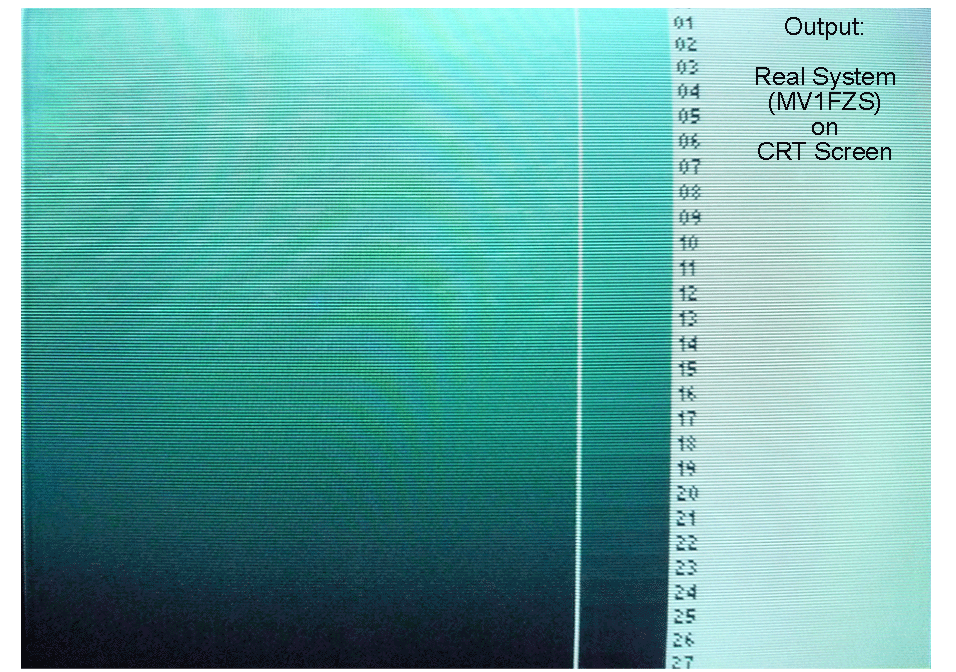

kuk (./44) :Sorry was this a reply to me? Think something got lost in translation, not sure what the good logo is?! are you saying the demo is not for the NGCD, just MVS?
just because i am a nerd, it's not the good logo (the neogeo CD version is different)
NeoHomeBrew (./47) :OK no worries, best to concentrate on one project at a time. Hope it gets resurrected one day.
The submarine shooter project is "on hold" currently, want to finish Hypernoid first.