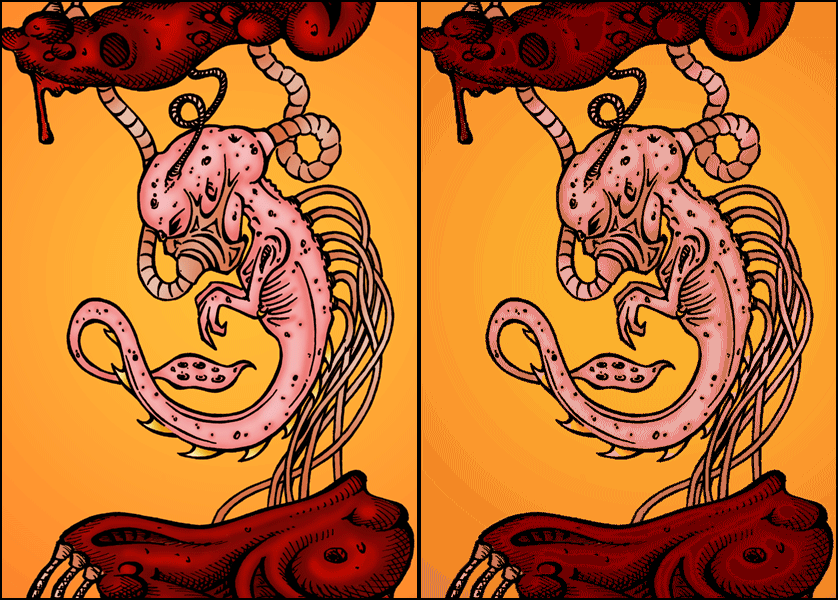Maybe someone is interested - today I released my NG-related Grahpcseditor. It's a bit limited because I tried to develop an ALL-in-Tool... but better than nothing, right?
Check my NeoGeo-related Blog.
FIX: load/edit/save
Cx: load/edit/save
SPR: load/edit/save
SYS: load/edit/save
LOGO: load
Editing is limited to set a pixel, fill/clear a tile or copy/cut/insert view, if you need real editing capabilities you are able to export and import different formats.
*.NGPAL (32byte), it's a binary palette-file with 16colors, you can use this directly with your code.
NGFX is multilingual, englisch & german are hardcoded. There are also 4 other Languages you can choose from (español, français, italiano, português), these are translated with help from 'freem' and his friends or with google-translator. Feel free to correct this files or rename, edit & share 'template.txt' for your own language.
UPDATE NGFX 160201:
- added option to export converted image in 'image import window'
- removed ColorMode-option in ColorRequester
- updated french language (Elrayzeur)
UPDATE NGFX - ImageGrid and -map Tool 160201: (formerly 'NGFX-ImageGridTool')
- changed GUI & fixed some typos
- file extension will be automatically added
- overwrite prompt
- swap TILEs by drag and drop
- save special MAP-file (*.ngfx-map)
UPDATE NGFX 160206:
- fixed missing 'Dark bit'
UPDATE NGFX - ColorFade-Calculator 160205:
- fixed missing 'Dark bit'
- added 'PaletteEditor' incl. 'ColorRequester' from NGFX
- import palette (only first 16 colors found) from image (*.bmp;*.jpg;*.png;*.gif)
- sort colors with drang & drop in 'PaletteEditor'

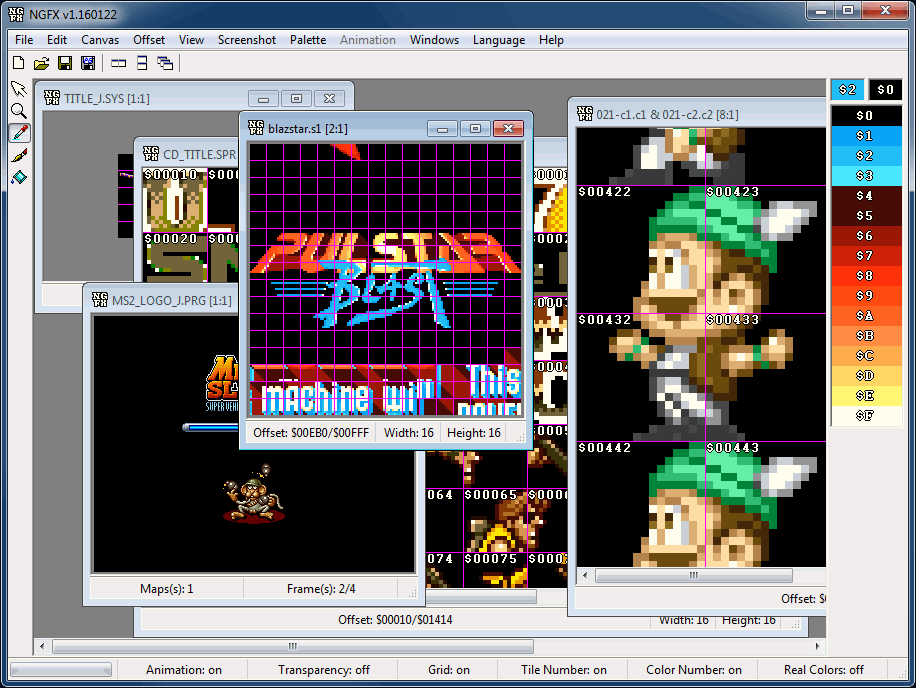



 .
. .
.