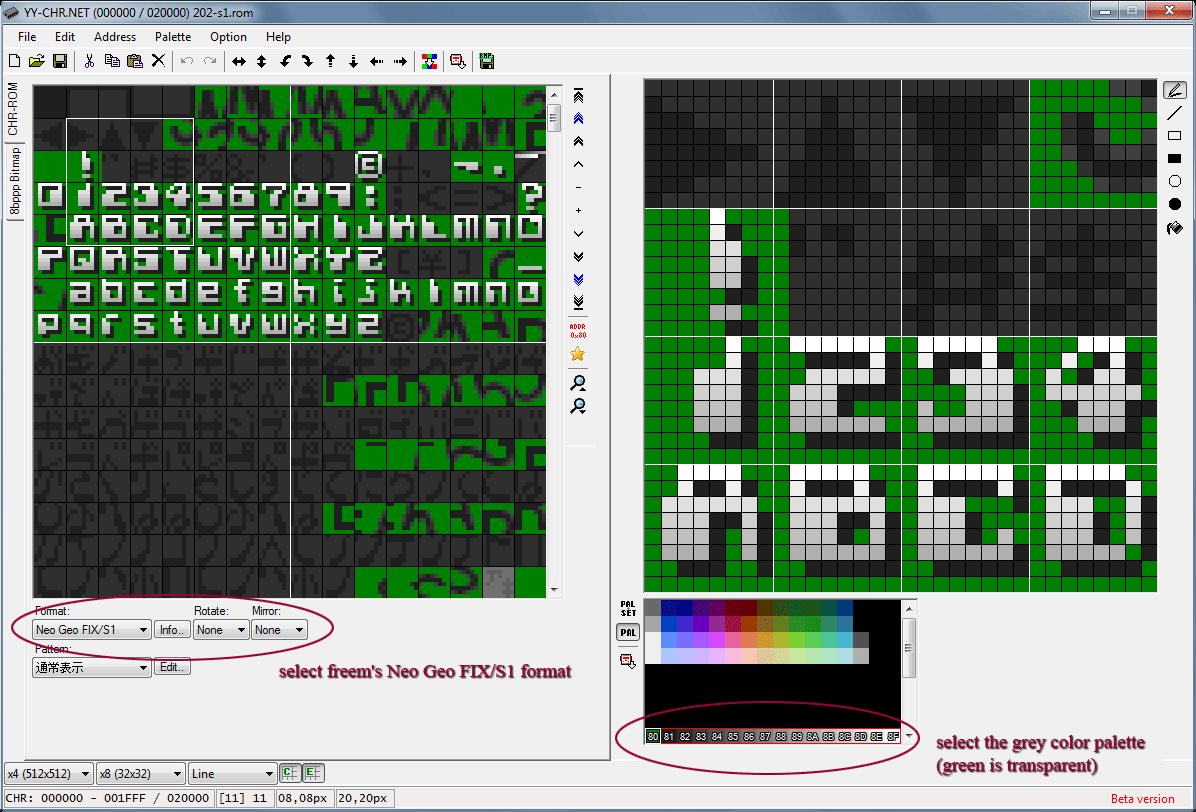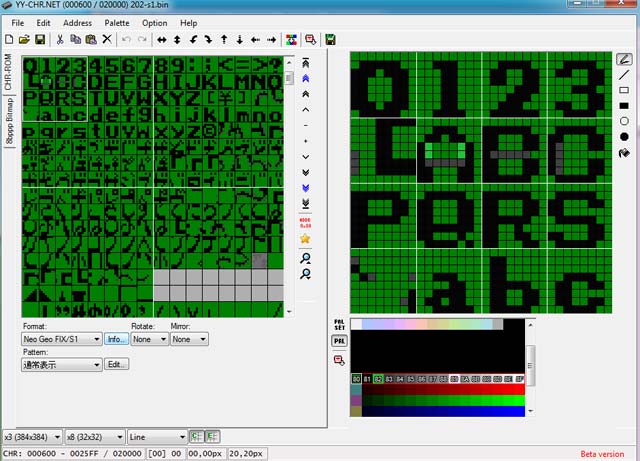I tried to edit / create the fix rom the NeoGeo.
I have several problems.
I can use the function of HPMAN (fixprint) but only for chars and with a non-transparent background.
I can draw tiles from the fix layer with a function in asm.
asm("MOVE.w #0x7003,0x3c0000 ;"); //position in fix rom
asm("MOVE.w #0x40,0x3c0002 ;"); //position of drawing tileBut I still have the black background of the tile while I would like transparent. I think having to load pallets (0-15) but I can not.
Do I have to use palJobPut (num ...) and create my pallet in the file palette.s ?
After for the fix file itself. (Rom S). I tried YY-CHR but without success. I tried with ngtools_011 but no access to palettes (for the fix editor).
I can see the tiles using the plugin NeoFixFormat after a decode8. But the pallets are not good when I load the pallets P Rom. There is something I musn't do.
Does anybody have a specific tutorial to NG?
And for the fix rom tiles, you can not import picture, we must do everything by hand?
Thanks

 ).
).