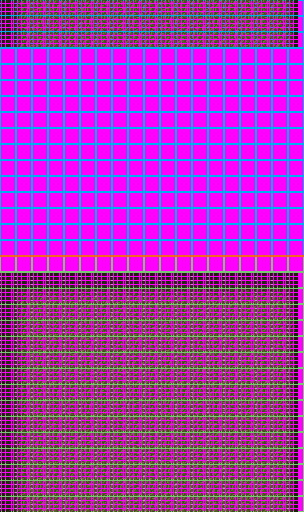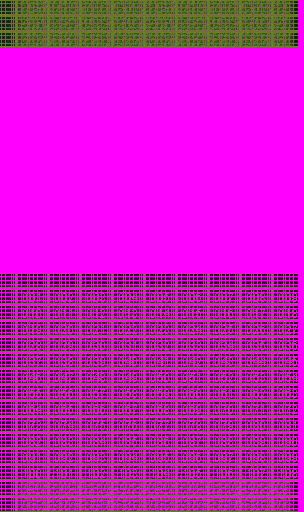Thank you a lot for all of your thoughts and suggestions - these are all things I haven't seen anymore - I think it is because of "routine-blindness".
- I will experiment with the shadows of paddle, blocks, font and background to obtain a better 3D effect.
- The greenish-brownish color scheme was intention (in regards to Irem's color palettes) but I have planned to change the design and color palettes every 10 stages (maybe matching to the boss colors of these stages).
- The regular ball color is yellow but it changes to pink if a "Power Ball" item is collected (ball can destroy a block instantly and changes direction) and to green if a "Hyper Ball" item is collected (ball can destroy a block instantly and does not change direction).
- Shaking the enviroment if a boss gets hit is a nice idea - I will experiment with that also.
- I will add a some kind of effect if the guardline is hit (currently it only changes the color palette according to the guardline hit points), maybe an "electric" sound + flashing effect. Not sure about the random ball direction change but I will try it out. Speed up the ball as a "penalty" could be an option too.
- I need also to add a "splash" animation if a laser shot bullet has hit a block / the end of the playfield frame.
- Yes, I want to add optional spinner controls (HPMAN has suggested it also) and currently I am researching on how this could be done.





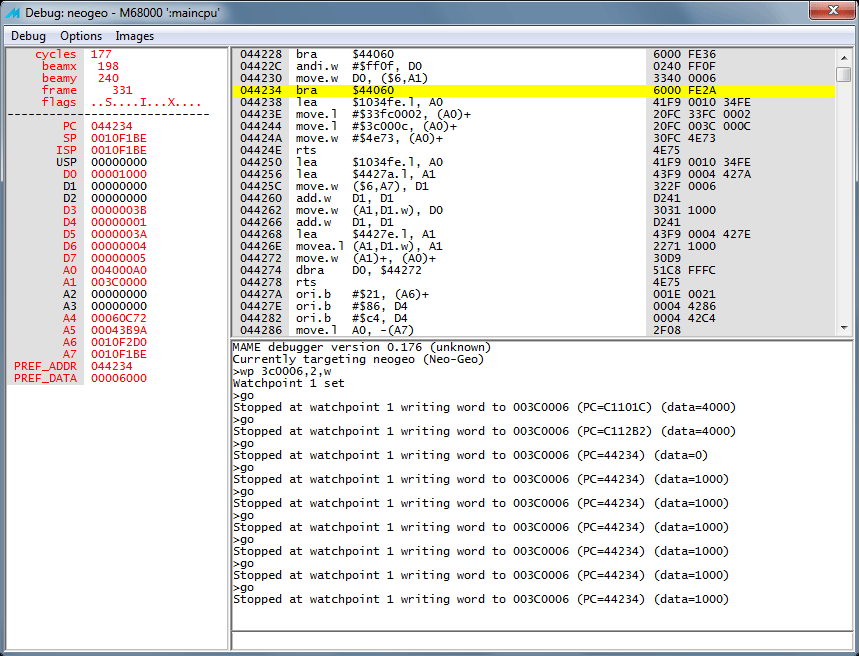


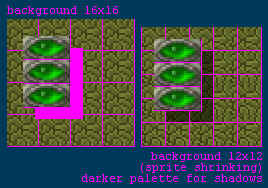

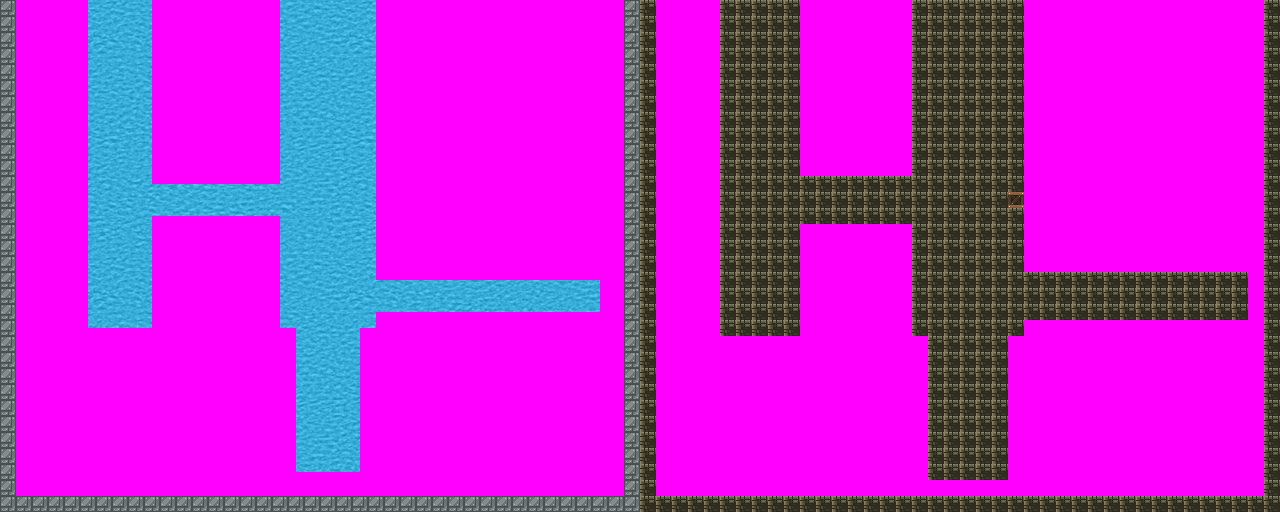
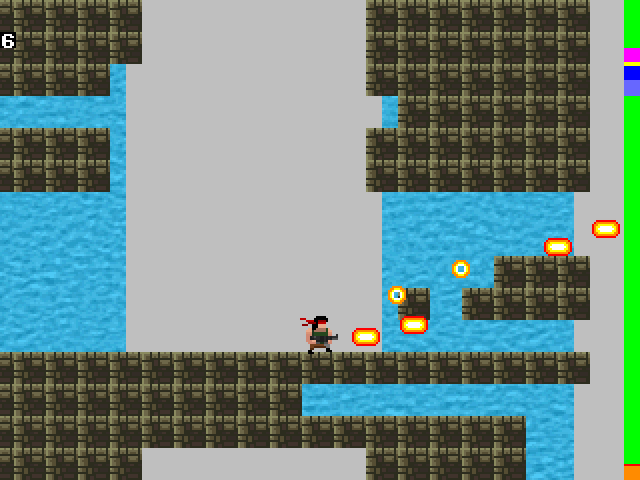



 ! Thanks to all who have helped!
! Thanks to all who have helped!