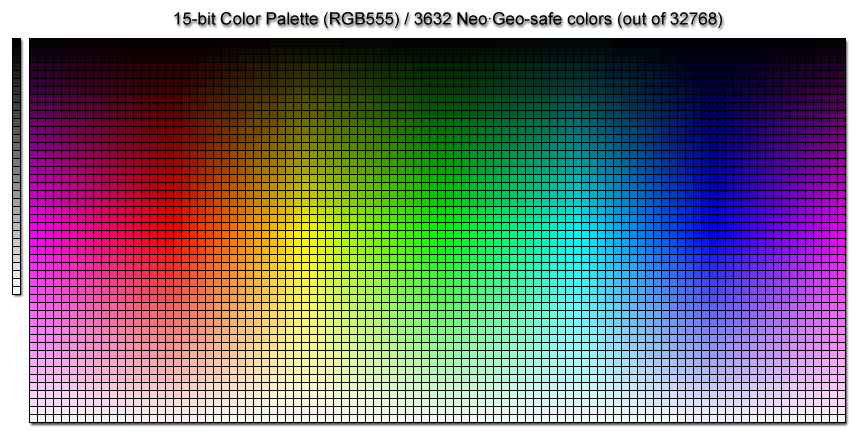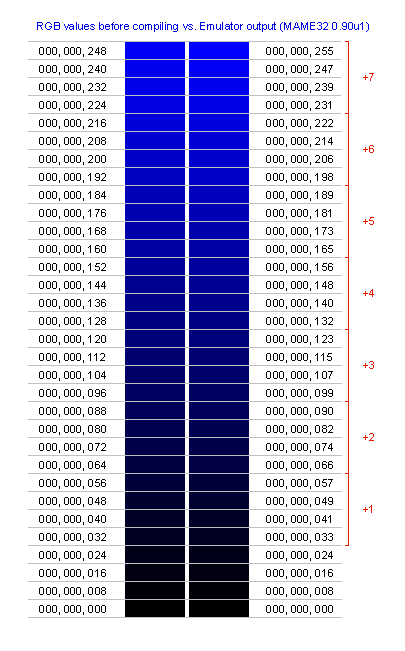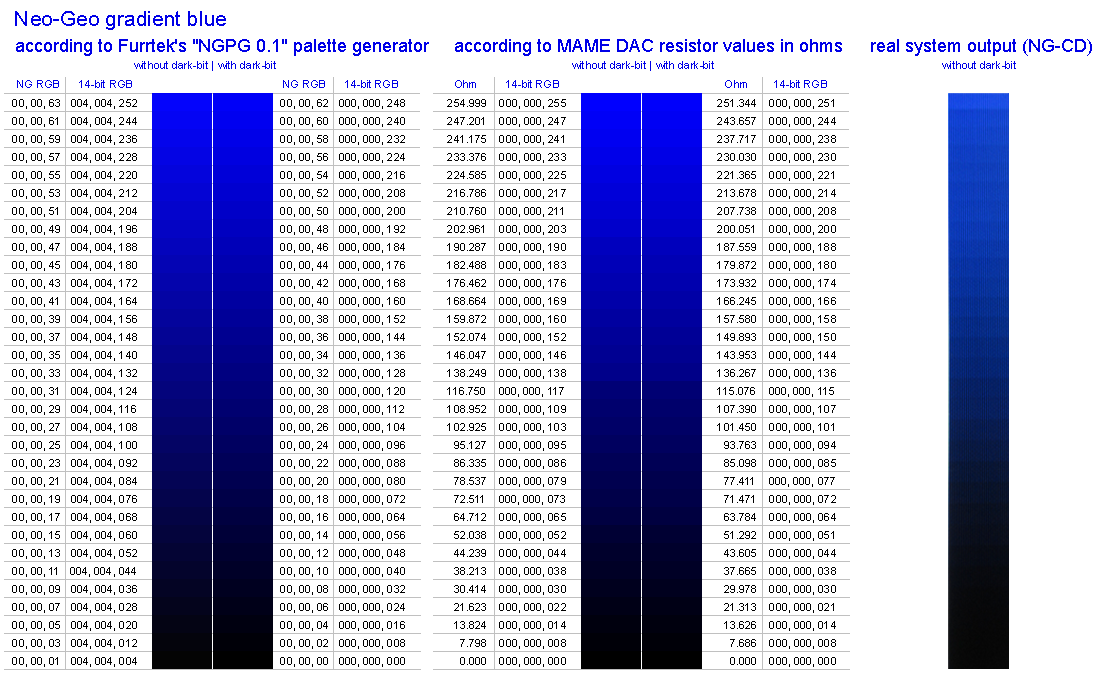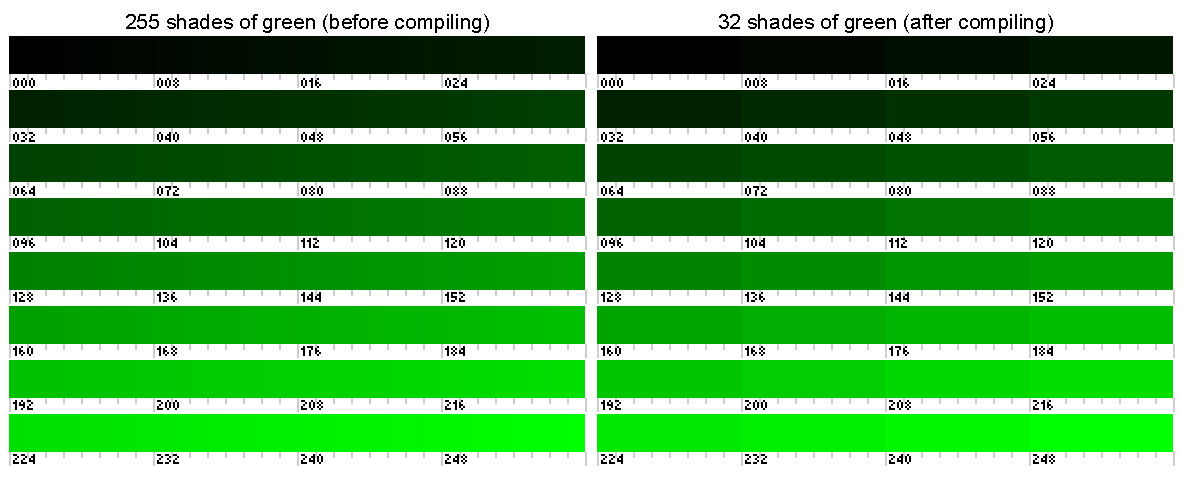Recently, I have found HPMAN's video library for the Neobitz SDK in the NeoGeoFans.com forum (http://www.neogeofans.com/leforum/showthread.php?t=46638) and I have contacted him to ask for additional information. He suggested me to post my experiences and questions to this forum because maybe other developers could benefit from this in the future.
My actual project is to develop a side-scrolling shooting game for the Neo-Geo, which is really not an all-new idea but comparatively easy to program - particularly by using HPMAN's amazing DATlib. The library offers very useful pre-build functions like scrolling, animation, raster effects and multiple color palettes which make game development on the Neo-Geo a lot easier.
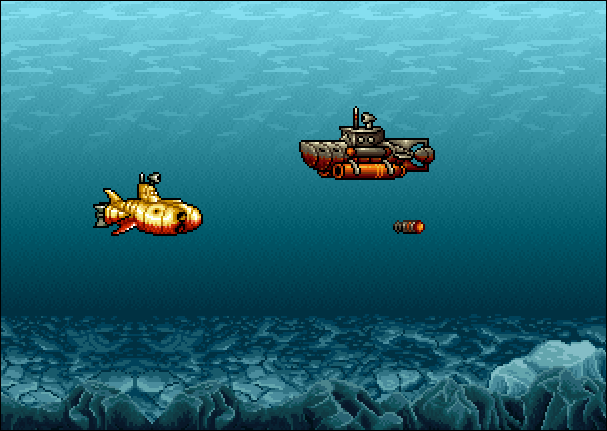
The first thing I was playing with was the scrolling function which is able to scroll huge graphics with multiple color palettes and auto-animation without any sprite tearing. The scrolling function provides a great performance because it uses only 21 sprites regardless of the real length of the graphic.
I added 3 scrollable layers to my game to create a parallax scrolling effect. The bottom layer has an 8-frame auto-animation and uses 2 color palettes. Here is a video of the scrolling test:
http://www.youtube.com/watch?v=pVH0kJ4ZTkc
Question to HPMAN: How to speed up the auto-animation?
During the creation of the bottom layer graphic I was facing the problem that there is a difference between the RGB color palette of the Neo-Geo and the RGB color palette of an usual Windows PC.
If you create a graphic on your PC with a graphic editor like Photoshop you have much more colors available than the Neo-Geo can actually display. That means you need to know which RGB color code is "Neo-Geo-save" especially if you want to make gradients. Here is an example (PC color - left vs. Neo Geo colors - right):
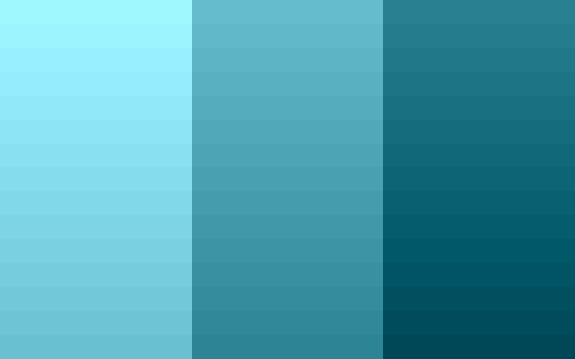
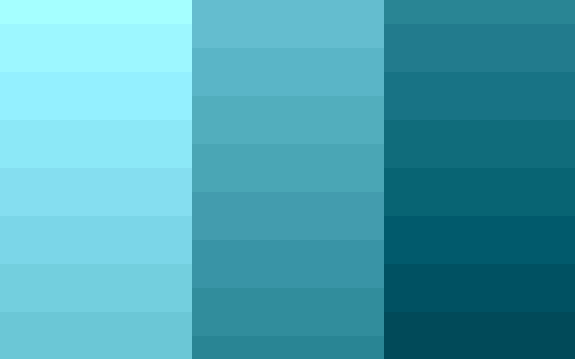
As you can see, the colors the Neo Geo hardware isn't able to diplay are converted during the graphic compiling proccess to the "nearest neighbor" colors.
Question to HPMAN: I used Furrteks NGPG tool (https://wiki.neogeodev.org/index.php?title=File:Ngpg01.png) to validate which colors are actually displayable by the NeoGeo hardware. Because it only shows the Neo Geo color hex codes I have used "Dotcolor" (http://www.inetis.com/index.php?module=programcki) to get the PC color hex code of the given color.
For example:
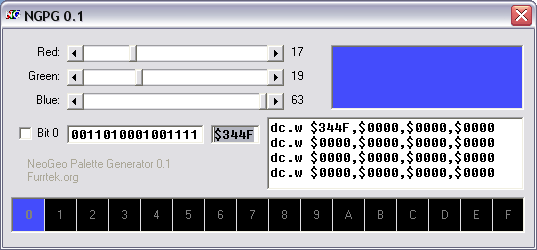
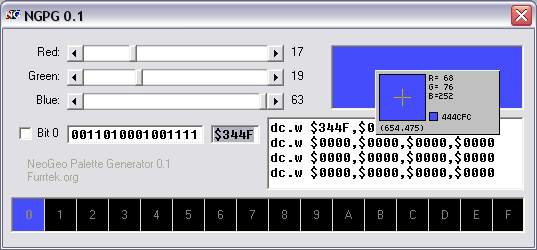
Neo Geo color: $344F / R: 17 G: 19 B: 63
is equal to
PC color: #44CFC / R: 68 G: 76 B:252
Is there any easier method of translating the color codes from PC to Neo Geo and vice versa?
For debugging homebrewed code on the computer I have found two emulators which accept to execute Neo-Geo .bin files with wrong CRC checksums (MAMEUI32 0.141u2 and MAME32 0.90u1).
But both of them show a warning message before starting the emulation which has to be confirmed by clicking "OK" or pressing buttons. Dou you maybe use a better version without that annoying warning message?
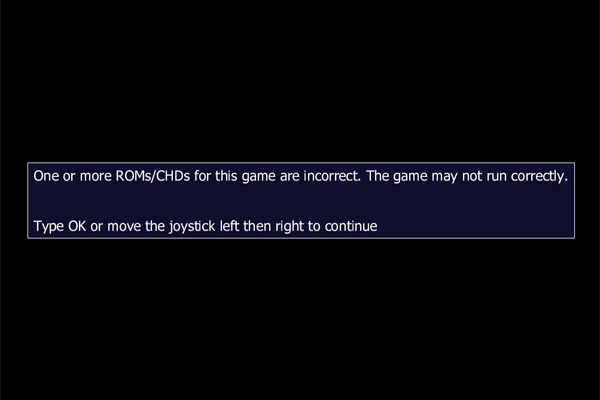
Thanks a lot,
Michael










 !
!