 ! Thanks to all who have helped!
! Thanks to all who have helped!Now, I have shrinked the tilemap to my desired grid size (12x12 pix) and thanks to HPMAN's code snippet I can swap out the shrinked tiles with tiles from a different image which is located in the C1/C2 ROMs (but not loaded into VRAM before).
During experimenting, I have found out that vertical shrinking is done by the system by up-scaling or down-scaling of the 16th "pixel line" of the 16th tile (marked in orange color in the following image/video).
That means, if you want to shrink a sprite with a tile-size of 16 or more, you have to split the image and re-assemble it again at the "repeating point" between tile 1 and tile 32 to avoid pixel distortion at the 16th line of tile 16.
Here is a short video which shows the vertical shrinking behavior:
And here are the two images without shadows and with shadows:
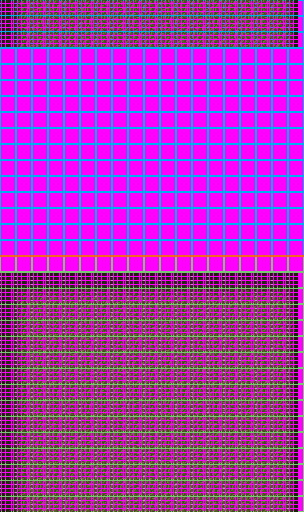
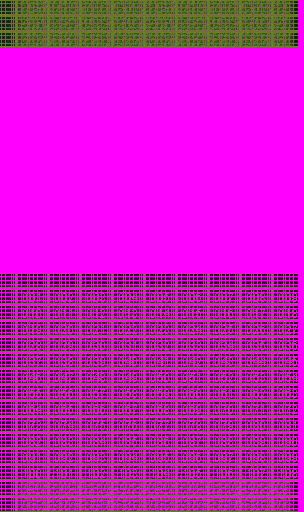
And the code:
void load_background()
{
short i=0;
short x=44;
short y=184;
short exit_loop=0;
uint *BGscaleDarkMap; // setup tilemap pointer
picture background_1;
volMEMWORD(0x401ffe)=0x0000; // set BG color to black
initGfx();
clearFixLayer();
clearSprites(1, 381);
palJobPut(1, hypernoid_font_Palettes.palCount, hypernoid_font_Palettes.data); // fix layer palette
// set up background sprite
pictureInit(&background_1, &background_scale, 100, 24, x, y, FLIP_NONE); // 19 sprites, 2 palettes
palJobPut(24, background_scale_Palettes.palCount, background_scale_Palettes.data);
// load palette of source image
palJobPut(26, background_scale_dark_Palettes.palCount, background_scale_dark_Palettes.data); // 2 palettes
SCClose();
// assign source image tilemap to pointer
BGscaleDarkMap=(uint*)background_scale_dark.maps[0];
do
{
waitVBlank();
fixPrintf(2,3,1,3,"i: %05d", i);
fixPrintf(2,4,1,3,"y: %05d", y);
p1=volMEMBYTE(P1_CURRENT);
ps=volMEMBYTE(PS_CURRENT);
if(p1&JOY_A){if(i<64) i+=1;}
if(p1&JOY_B){if(i>-191)i-=1;}
if(p1&JOY_D) exit_loop=1;
if(p1&JOY_UP) {y-=1;}
if(p1&JOY_DOWN) {y+=1;}
pictureSetPos(&background_1, x, y);
SCClose();
// manipulate tilemap -> SCB1 VRAM $0000-$6FFF
// VRAM SC1 start + start_sprite_no + (64*sprite_no_diff) + start_tile_no + (2*tile_no), tile_count, source_img_palette_no, &source_img_map[18+(32*sprite_no_diff) + tile_no]
// smiley eyes
SC1Put(0x0000+6400+(64*7)+36+(2*5),0x01, 26, &BGscaleDarkMap[18+(32*7)+5]); // sprite 107 tile 7 = shadow 49 left
SC1Put(0x0000+6400+(64*8)+36+(2*5),0x01, 26, &BGscaleDarkMap[18+(32*8)+5]); // sprite 108 tile 7 = shadow 49 right
SC1Put(0x0000+6400+(64*7)+36+(2*6),0x01, 26, &BGscaleDarkMap[18+(32*7)+6]); // sprite 107 tile 8 = shadow 58 left
SC1Put(0x0000+6400+(64*8)+36+(2*6),0x01, 26, &BGscaleDarkMap[18+(32*8)+6]); // sprite 108 tile 8 = shadow 58 right
SC1Put(0x0000+6400+(64*7)+36+(2*7),0x01, 26, &BGscaleDarkMap[18+(32*7)+7]); // sprite 107 tile 9 = shadow 67 left
SC1Put(0x0000+6400+(64*8)+36+(2*7),0x01, 26, &BGscaleDarkMap[18+(32*8)+7]); // sprite 108 tile 9 = shadow 67 right
SC1Put(0x0000+6400+(64*11)+36+(2*5),0x01, 26, &BGscaleDarkMap[18+(32*11)+5]); // sprite 111 tile 7 = shadow 51 left
SC1Put(0x0000+6400+(64*12)+36+(2*5),0x01, 26, &BGscaleDarkMap[18+(32*12)+5]); // sprite 112 tile 7 = shadow 51 right
SC1Put(0x0000+6400+(64*11)+36+(2*6),0x01, 26, &BGscaleDarkMap[18+(32*11)+6]); // sprite 111 tile 8 = shadow 60 left
SC1Put(0x0000+6400+(64*12)+36+(2*6),0x01, 26, &BGscaleDarkMap[18+(32*12)+6]); // sprite 112 tile 8 = shadow 60 right
SC1Put(0x0000+6400+(64*11)+36+(2*7),0x01, 26, &BGscaleDarkMap[18+(32*11)+7]); // sprite 111 tile 9 = shadow 69 left
SC1Put(0x0000+6400+(64*12)+36+(2*7),0x01, 26, &BGscaleDarkMap[18+(32*12)+7]); // sprite 112 tile 9 = shadow 69 right
// smiley mouth
SC1Put(0x0000+6400+(64*3)+36+(2*9),0x01, 26, &BGscaleDarkMap[18+(32*3)+9]); // sprite 103 tile 11 = shadow 83 left
SC1Put(0x0000+6400+(64*4)+36+(2*9),0x01, 26, &BGscaleDarkMap[18+(32*4)+9]); // sprite 104 tile 11 = shadow 83 right
SC1Put(0x0000+6400+(64*5)+36+(2*10),0x01, 26, &BGscaleDarkMap[18+(32*5)+10]); // sprite 105 tile 12 = shadow 93 left
SC1Put(0x0000+6400+(64*6)+36+(2*10),0x01, 26, &BGscaleDarkMap[18+(32*6)+10]); // sprite 106 tile 12 = shadow 93 right
SC1Put(0x0000+6400+(64*7)+36+(2*11),0x01, 26, &BGscaleDarkMap[18+(32*7)+11]); // sprite 107 tile 13 = shadow 103 left
SC1Put(0x0000+6400+(64*8)+36+(2*11),0x01, 26, &BGscaleDarkMap[18+(32*8)+11]); // sprite 108 tile 13 = shadow 103 right
SC1Put(0x0000+6400+(64*9)+36+(2*11),0x01, 26, &BGscaleDarkMap[18+(32*9)+11]); // sprite 109 tile 13 = shadow 104 left
SC1Put(0x0000+6400+(64*10)+36+(2*11),0x01, 26, &BGscaleDarkMap[18+(32*10)+11]); // sprite 110 tile 13 = shadow 104 right
SC1Put(0x0000+6400+(64*11)+36+(2*11),0x01, 26, &BGscaleDarkMap[18+(32*11)+11]); // sprite 111 tile 13 = shadow 105 left
SC1Put(0x0000+6400+(64*12)+36+(2*11),0x01, 26, &BGscaleDarkMap[18+(32*12)+11]); // sprite 112 tile 13 = shadow 105 right
SC1Put(0x0000+6400+(64*13)+36+(2*10),0x01, 26, &BGscaleDarkMap[18+(32*13)+10]); // sprite 113 tile 12 = shadow 97 left
SC1Put(0x0000+6400+(64*14)+36+(2*10),0x01, 26, &BGscaleDarkMap[18+(32*14)+10]); // sprite 114 tile 12 = shadow 97 right
SC1Put(0x0000+6400+(64*15)+36+(2*9),0x01, 26, &BGscaleDarkMap[18+(32*15)+9]); // sprite 115 tile 11 = shadow 89 left
SC1Put(0x0000+6400+(64*16)+36+(2*9),0x01, 26, &BGscaleDarkMap[18+(32*16)+9]); // sprite 116 tile 11 = shadow 89 right
// shrink tilemap to 12x12 tiles -> SCB2 VRAM $8000-$81FF shrinking coefficients
SC234Put(0x8000+100, 0x0BBF+i); // shrink sprite no. 100
SC234Put(0x8000+101, 0x0BBF+i); // shrink sprite no. 101
SC234Put(0x8000+102, 0x0BBF+i); // shrink sprite no. 102
SC234Put(0x8000+103, 0x0BBF+i); // shrink sprite no. 103
SC234Put(0x8000+104, 0x0BBF+i); // shrink sprite no. 104
SC234Put(0x8000+105, 0x0BBF+i); // shrink sprite no. 105
SC234Put(0x8000+106, 0x0BBF+i); // shrink sprite no. 106
SC234Put(0x8000+107, 0x0BBF+i); // shrink sprite no. 107
SC234Put(0x8000+108, 0x0BBF+i); // shrink sprite no. 108
SC234Put(0x8000+109, 0x0BBF+i); // shrink sprite no. 109
SC234Put(0x8000+110, 0x0BBF+i); // shrink sprite no. 110
SC234Put(0x8000+111, 0x0BBF+i); // shrink sprite no. 111
SC234Put(0x8000+112, 0x0BBF+i); // shrink sprite no. 112
SC234Put(0x8000+113, 0x0BBF+i); // shrink sprite no. 113
SC234Put(0x8000+114, 0x0BBF+i); // shrink sprite no. 114
SC234Put(0x8000+115, 0x0BBF+i); // shrink sprite no. 115
SC234Put(0x8000+116, 0x0BBF+i); // shrink sprite no. 116
SC234Put(0x8000+117, 0x0BBF+i); // shrink sprite no. 117
SC234Put(0x8000+118, 0x0BBF+i); // shrink sprite no. 118
}while(!(exit_loop==1));
}
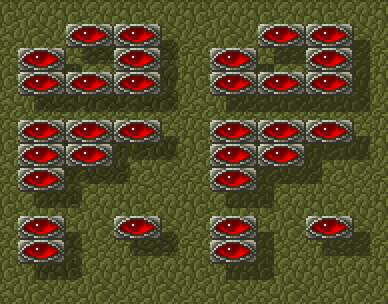







 But I would do it if you decide to release your spinner board to the public.
But I would do it if you decide to release your spinner board to the public.




