Hi Blastar!
Thanks so much for listening to my ramblings and for taking the time to incorporate these new features!
My findings....
Scenario 1: All colours in the imported image match the NGFX palette The image you import has the exact same 15 colour palette as your NGFX palette. "Match to current Palette" seems to work perfectly!
I have not tested extensively but as it stands I cannot see any degradation to the imported image!!!
Side Note: More often than not this will be the ideal way I work. "Match to current Palette" will definitely help stream line the process! THANK YOU! Blastar!
Scenario 2: All colours in the imported image match the NGFX palette The image you import matches the colours in your NGFX palette but only contains a fraction of the 15 colors.
"Match to current Palette" identifies the exact matches and leaves the other entries as blank entries.
Very useful because the imported image will have the correct sort upon import.
Side Note: This is a very common occurrence that is forced on you from time to time. This is the jigsaw aspect of what we are up to.
"Match to current Palette" will definitely help stream line the process! THANKS AGAIN! Blastar!
Scenario 3: Some colours in the imported image match the NGFX palette The image you import has some of the colours in your NGFX palette as well as a few others.
Side Note: This can happen...generally operating in the space of Scenario 1 and 2 is ideal but accidental colours sneak in from time to time. Random GFX edits, colour tweaks etc..
These colours are not noticeable to the naked eye but are indeed different than the NGFX palette.
I purposely adjusted one colour in an image not to match the NGFX palette to replicate this scenario. I then imported the image.
"Match to current Palette" identifies the exact matches and leaves the other entry that did not match as blank. Good so far...
Upon importing the image the new palette with the blank entry was imported into NGFX. Good so far...
I figured all I need to do is load the previous palette and the blank palette entry will be corrected. I did load the previous palette and the proper colour was loaded into the blank spot. Good so far...
Upon reviewing the graphic, the colour that was loaded in from the new palette was not inserted into the graphic! This is is where things fall apart.
If the blank palette entry still represented the colour that did not match it would just be a simple palette load to remedy the problem.
Better yet instead of putting blank entries when a palette entry does not match it would be ideal if the entries that don't match still remain in the import window's colour list.
At this stage "sort palette by drag and drop" could be used to better organize the palette entries that are not recognized as matching.
I realize you have purposely made it very obvious to users what colours match and the blanks represent how many colour's don't.
In my case I always need all colours that I am importing so blanking out colours and assigning new designations does not help me.
This is why I was always big on the "sort by drag and drop" being enabled because of situations like these.
*Ideally if 1 or more colours do not match the user still has access to the non-matching colours and can manually correct the sort order before the import is processed.
If you were to tackle this issue a suggestion would be to give the unmatched colours a light red outline to help the user implicate the discrepancies.
Alternatively, if the outline does not exist the user will still be able to compare the NGFX palette against the import palette visually so the identifier is not the biggest deal.
**Edit - Here is an example of a highlight of some obvious unmatched colours...Typically the unmatched colours wouldn't be as obvious because they would generally be slightly different shades of the existing NGFX palette but this is just a quick visualization to demonstrate what an outline might look like...1 pixel black, 1 pixel red, 1 pixel black - If done in this way black and reds would still read clearly as unmatched.
 Fichier joint :
Fichier joint : 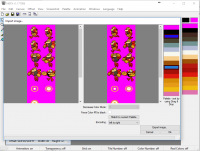
Scenario 3 is fixable....but it would be really slick if the process described below could be avoided with process described above.
1) Cancel an import as soon as you notice there are blank palette entries generated by "Match to current Palette"
2) Re-import the same image but use the manual method "sort palette by drag and drop"
3) Upon import save the newly imported palette and use it moving forward.
ConclusionThere you have it! Blastar has done some really cool feature enhancements and you have all 3 described scenarios covered. Is there more to this story? Only time will tell. Many thanks Blastar for the Awesome NGFX Tool set!
You are making dreams come true!

 Fichier joint :
Fichier joint :  Fichier joint :
Fichier joint : 




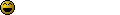
 (I am in a good spot I do not think we are talking about a pipe dream here)
(I am in a good spot I do not think we are talking about a pipe dream here)