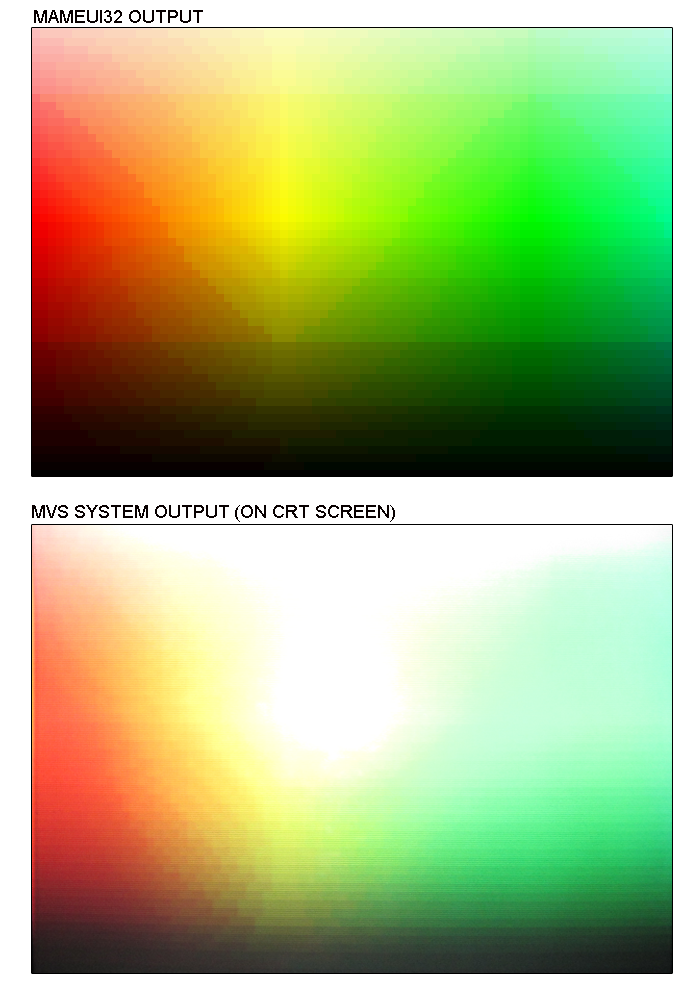Hello,
I'm working on a new Neogeo/NeogeoCD Graphicseditor (called NGFX = NeoGeoGFX) - any request or recommendations?
Check my Blog for status..






colors are linear, not neogeo-save... yet. it can be easily added but I need a complete color-table. the tables you posted seems incomplete (#1??)
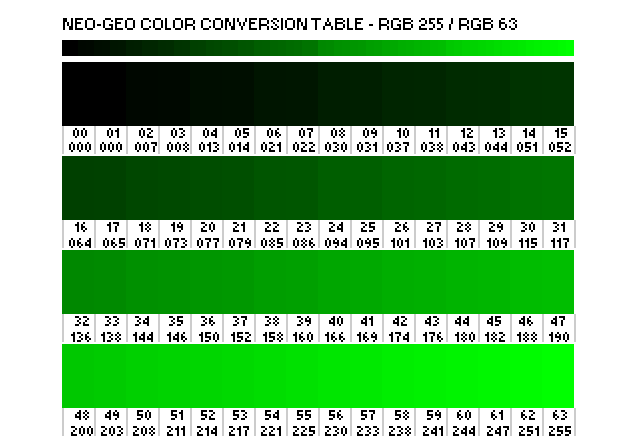
use 'REG_LSPCMODE' to switch palbank gives you 7682 colors! winkI definitely want to see a graphic like that on my MVS

 I wrote this in 5min, it's possible but looks like a JPG, needs more work!
I wrote this in 5min, it's possible but looks like a JPG, needs more work!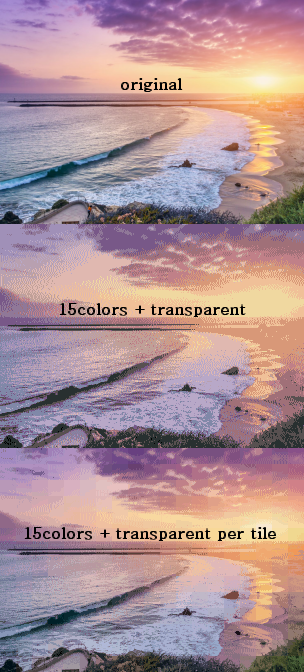
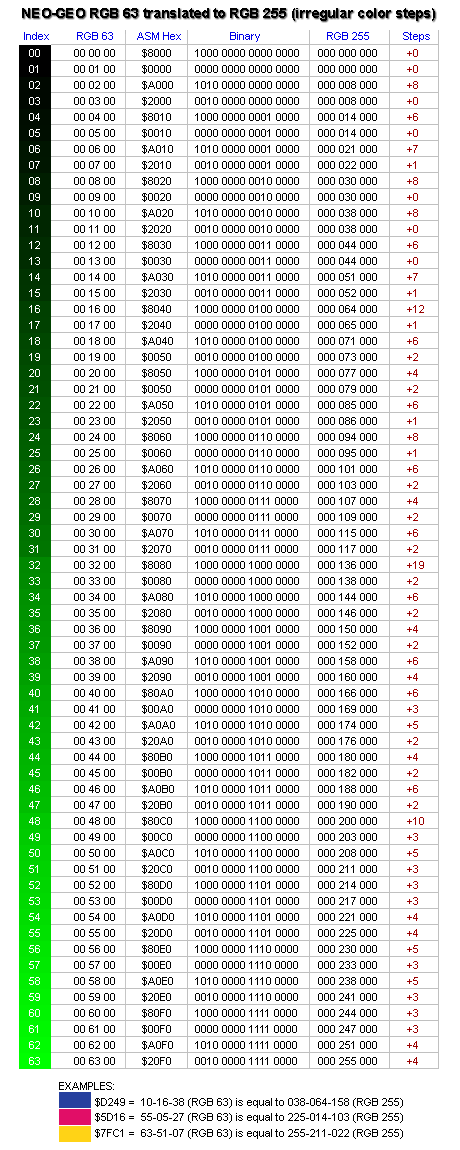
blastar (./11) :
palette per tile in editor?possible but needs a lot of memory and will be slower..
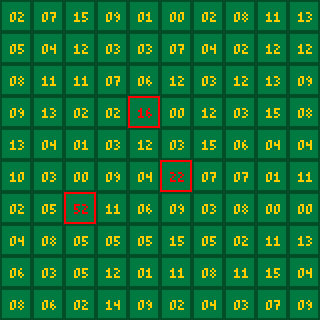
blastar (./9) :
blastar (./9) :
I do not know how to integrate this into NGFX, maybe as a extra tool?
blastar (./16) :Hi Blastar,
@NeoHomeBrew:
thanks, your latest tables are implemented, but the difference between linear- and save-colors is only noticable with gadients. It's implemented as option, switchable on the fly.

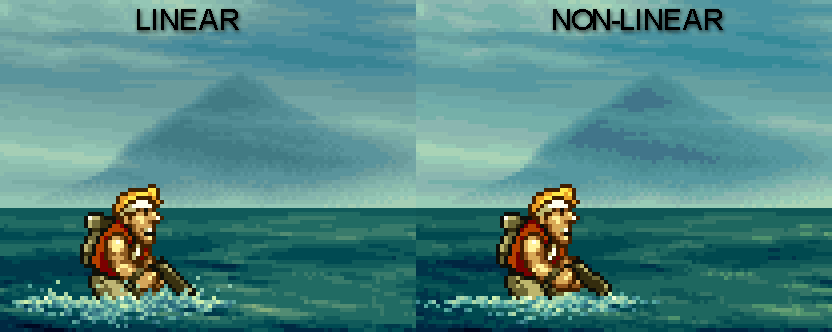
blastar (./16) :
I do not handle the 32 dark-bit colors , only the non-dark-bit colors
blastar (./16) :
NEW importwindow shows both images, original (left) and processed (right). it is resizeable and zoom with mousewheel is supported, swap colors by using drag-and-drop.

blastar (./16) :
sorry, only one palette (16colors) per fix/spr but I understand what you mean - what you request is more like a very special paintprogram.